One of my hobby projects is to build a “fully fledged” wireless FreeBSD router. To do this I got a Soekris 6501-50 which has four gigabit ports and two mini PCIe slots.
For storage I have a small 30GB miniPCIe SSD (OCZ-NOCTI). I have two wireless cards installed one dual band 3x3MIMO minipcie card from COMPEX (When FreeBSD gets up to speed with 802.11ac I will upgrade to a WLE900VX) and for legacy 2.4Ghz I use a TPLINK TL-WN781ND. These two cards are then used for two virtual interfaces each, one for my primary wlan and one for my guest wlan.
Atennas
One important part of the wireless part of the router is the antennas. For a long time I used three consumer antennas (ALLNET ALL19003) for 5GHz use for my COMPEX card, but when I moved to a new apartment and switched to 5GHz I didnt get good speeds everywhere in the apartment. This got me thinking about a ceiling antenna. But I found it very hard to find one in consmer stores, so I turned to Ebay. I found a decently cheap Laird S2451DBT 6port antenna which is now mounted in the ceiling at a central point of the apartment.
Firewall
To do packet filtering I use the OpenBSD derived pf(4) which has been in FreeBSD for a long time now.
Wireless networks
Like I told you in earlier I have two physical cards and two networks (ssid). One primary and one guest networks with tighter rules but less strict authentication.
The firt step here is to find a card supported by FreeBSD, but also have support for hostap mode, obviously mine does. To get it to run WPA2 Personal on a specific channel the configuration is very easy
interface=wlan2 ctrl_interface=/var/run/hostapd ctrl_interface_group=wheel ssid=web2 wpa=2 wpa_passphrase= wpa_key_mgmt=WPA-PSK wpa_pairwise=CCMP
Lately I started to use the more secure WPA2 Enterprise and you can read about my configuration here
Other networks
My internet provider is Telia and I have something they call Triple Play.. (Internet, TV and Tele in the same cable). In order to get this to work you should use their Thompson router that has som magic for splitting up your one incoming fiber into three different networks. After some reading on the interwebs I found out this is really just tagged vlans and I can split them myself without any problem. “Internet” comes untagged and the IPTV traffic comes in on tag 845, so I just create a vlan interface with my external interface as parent and then bridge this interface to one of my internal interfaces on the Soekris. (and of coruse connect the IPTV-box to this port). You can read more about this configuration here (swedish)
This is how the interfaces are configured
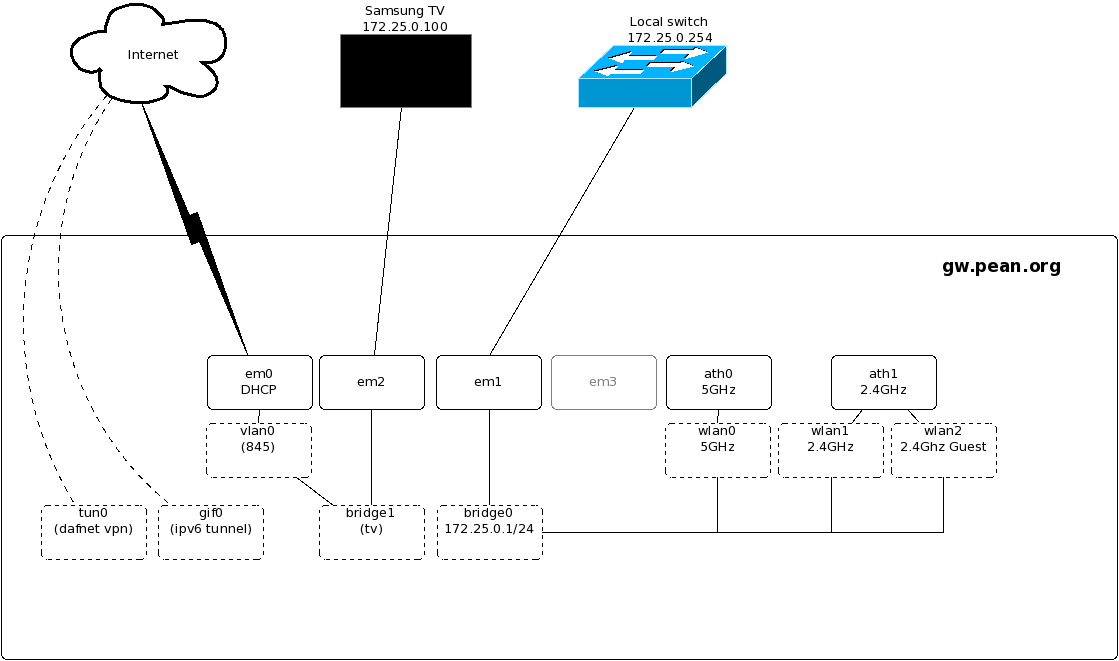

Webmentions
Warning: Attempt to read property "comment_date" on null in /usr/local/www/sites/framkant.org/wp-includes/comment-template.php on line 558
[…] setting up my wireless FreeBSD router I wanted to secure my wireless network with WPA2 […]
Warning: Attempt to read property "comment_date" on null in /usr/local/www/sites/framkant.org/wp-includes/comment-template.php on line 558
[…] And this is how the final result looks like inside the patch cupboard. The three black cables are antenna cables for the wifi. You can read more about the general setup of my router here. […]
Warning: Attempt to read property "comment_date" on null in /usr/local/www/sites/framkant.org/wp-includes/comment-template.php on line 558
[…] Post moved here […]